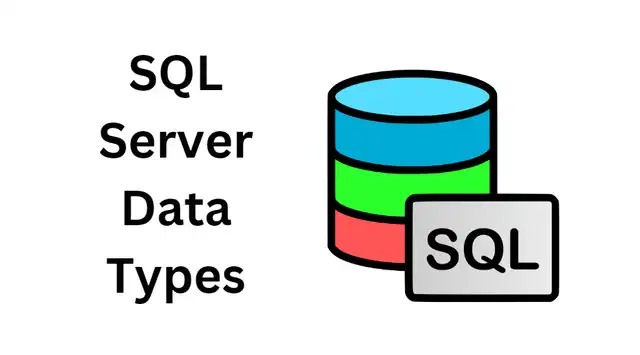Are you an aspiring SQL server user who desires to keep data effectively and efficiently? Look no further! In this blog, we’ll explore other data types that can be held using SQL servers, so get ready to get your data typing!
It supports multiple data types, including character strings, numeric, and date values. Comprehending the available data types can help you better design and manage your database, ensuring that data is organized most accurately and efficiently.
The basic data types include:
Character strings: It used to keep text or alphanumeric characters in a column. Examples include nchar/nvarchar or varchar/char (for Unicode).
Numeric Data Types: It is used to keep numbers in a column and varies depending on whether they are integers or decimals. Examples include int, bigint, smallint, float, and money.
Date Data Types: used to keep date and time information. Examples include DateTime, smalldatetime, date, or timestamp.
Other Data Types: The data types are reserved in columns. Examples include binary/varbinary (for files and images), unique identifiers (for unique values), and bit (to store true/false logic).
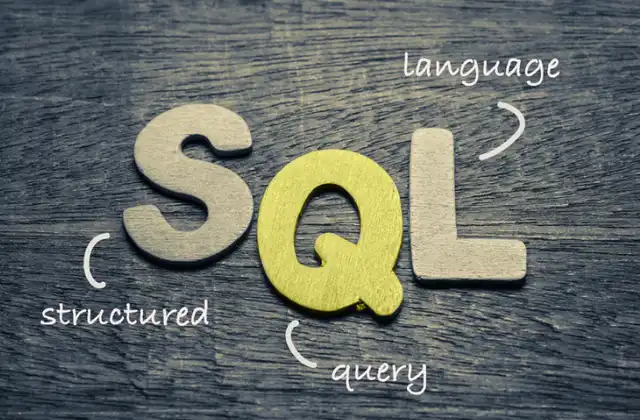
SQL Server also allows for special data types such as CLR user-defined types (UDT), which allow you to create custom functions using .NET code that can be accessed from SQL Server; Geography & Geometry Data Types, which allow for integration with spatial data;
XML Data Type, which allows for easy storage of XML documents; Filestream Data Type, which allows easy access to file system components stored within SQL Server databases;
Spatial Indexes provide spatial awareness within your database; full-text indexes enable efficient searching of textual content stored in tables;
Hierarchy ID type, which helps define hierarchical relationships between elements in tables; various user-generated UDTs such as aliases list type or XML schema collection type;
Temporal Tables that enable tracking previous values of records easily going back any number of versions based on a specified time;
Cursor Parameters that enable users to retrieve rows from a table one at a time instead of retrieving them all together in one result set quickly become invalid if changes have been made since the first request was made due to its static nature.
Numeric Data Types
SQL Server includes several numeric data types that store integers, fractions, decimals, and fixed point numbers.
Integer Data Types:
- Integer — Store integers from -2^31 to 2^31 – 1.
- Smallint — Store values ranging from -32,768 to 32,767.
- Tinyint — Store values from 0 to 255.
- Bigint — Stores values from as low as -2^63 to 2^63 – 1.
Decimal & Floating Point Data Types:
- Decimal — Stores decimal values with a fixed precision and scale number. (Example – 35 digits max with 15 decimals) This type offers more precision than regular float or real types, and it’s the recommended way of storing numbers in which accuracy is important.
Floating point data types are also available that are designed for fast computations but less precise results when compared with decimal equivalents (i.e., float and real).
These are ideal when faster processing is favored over accuracies, such as in scientific calculations or gaming apps where fractions of a second can give one player an advantage over another (e.g., speed-related flash games).
Float — Stores double precision floating points numbers from -1.8 x 10^308 to 1.8 x 10^308 with 15 digits maximum precision . Double Precision: Up to 17 digits of precision can store larger range numbers than float data type (-1×10 ^ 308 through 1 × 10 ^ 308).
Real — A single precision type that stores 6 to 7 significant digits in the mantissa (example – 0.03333333 ).
These are the more common “floating point” data types used less often than the “float” type due to its lower accuracy level when compared with “float” or “double” types;
This means they can help increase performance while using very fractional amounts of additional storage space if accuracy is not a priority and faster performance is preferred over a higher level of detail required by exact calculations.
It will also make your data easier to move to other systems, as most applications prefer to avoid the minuscule level of detail present in imported datasets. This can cause long-term issues to become unmanageable if you want/need to.
Upgrade any related functionality in your application linked directly or indirectly in part or whole by migrating decimal-type data stored elsewhere in your system structurally.
Regardless of any context, it’s in when detached from everything else; it’s bound too directly, indirectly, explicitly, implicitly logically based on using remote near code around pointing outward he is glued inward silently waiting for a release to be prepared ready to be caught free to live to die almost so far of course at the same time just physically passing here now but still so on and so forth.
Character Data Types
SQL Server character data types are used to store textual or alphanumeric data. These types of data occupy memory in the same way as variable-length strings.
Character Data Types include:
-char – Fixed-length non-Unicode character data with a maximum size of 8,000 characters.
-nchar – Fixed length Unicode character data sizes up to 4,000 characters.
-varchar – Variable-length non-Unicode character data up to a maximum size of 8,000 characters.
-nvarchar – Variable-length Unicode character string with a length of up to 4,000 characters.
Other Character Data Types include:
-text – Large amounts of non-Unicode or Currency/Exact Numeric datatypes for large amounts of stored text or binary information typically stored away from the actual disk file that holds other database objects and tables.
-ntext – Large amounts of Unicode text or binary object details must be stored away from the standard databases objects and tables in the main file groups located on disk file stores.
The overall difference between CHAR and VARCHAR relates to the memory allocated when storing these time varieties within a database table; for example, for char, only 8Kb is reserved ahead in anticipation for each row item saved within an SQL Server Database Table, whereas varchar can reserve more flexible storage options where only as many bytes relative as necessary to store each item’s contents is reserved instead along with it’s positionally orientated set order within it’s holding entity (e.g., table).
Date and Time Data Types
SQL Server provides a variety of data types for working with dates and times. These different types make it easier to specify the type of data you wish to store and ensure correct operations when manipulating date and time values.
The most commonly used date and time data type is DateTime which stores both the date and the time as a numeric value humans can read.
SQL includes additional data types for dealing with dates, such as Date, Time, DateTime2, SmallDateTime, etc. Depending on your choice, you can perform various operations like comparing values, manipulating strings in specified formats, or getting the current system time.
Date Data Types:
- DATE – stores dates from January 1st, 0100 through December 31st 9999
- SMALL DATE TIME – stores dates from January 1st 1900 through June 6th 2079
Time Data Types:
- TIME -stores times accurate to one hundred nanoseconds
- DATETIME2 – stores dates from January 1st, 0001, up until December 31, 9999, with an accuracy of 100 nanosecond increments
Other Data Types: The Date/time-related options also include DATE TIME OFFSET, which combines the local date & time with an offset that specifies how many hours ahead or behind GMT the time.
The DATE TIME OFFSET FROM PARTS & TIME FROM PARTS functions allow you to build a DateTime object using predefined components like a year, month, or day.
Finally, there’s also an SYSDATE TIME function that returns the current system date & timestamp in UTC format.
Binary Data Types
SQL Server offers diverse data types designed to store binary data. Binary data typically refers to any digital information stored and manipulated in binary form, i.e., with 0’s and 1’s. This can include images, videos, audio files, and more. These binary data types include the following:
- Binary: The binary type stores fixed-length binary strings of either length 1 byte up to 8,000 bytes (the maximum size for a single column).
- varbinary: The varbinary type is similar to the binary type but with variable length—it stores strings up to 2^31 bytes long.
- Image: The image type is much like the varbinary datatype, except it has an additional maximum size limit of 2^31 bytes. However, the image type does not accept null values, so it cannot be used for storing optional information—just for those particularly large strings that fit within its size limit.
- Timestamp/Rowversion: This SQL Server data type stores a counter or timestamp value that automatically increments each time a row is modified or changed in any way — either through an UPDATE statement or via other modifications such as a DELETE statement against the table it’s associated with.
It has a fixed length of 8 bytes and works as an internal tracking tool each time changes are made across multiple versions of the same table or dataset over time.
Miscellaneous Data Types
Microsoft SQL Server offers a wide range of data types to store different kinds of data that can be retrieved, stored, and manipulated. Below is a list of various data types available on the platform.
SQL_VARIANT: Allows for storage of values from all the other supported data type categories, including integer, character string, bit, and binary, into a single column.
Hierarchy: Stores position in a tree-structured hierarchy and provides methods for navigating, managing, and manipulating such hierarchies.
Geography: A system for representing geographic objects such as points, lines/paths, or polygons for spatial queries that allow spatial data to be considered when performing queries against the database.
Date time offset: Defines an instance in time based on an offset from the Coordinated Universal Time (UTC). It has increased accuracy up to 100 nanoseconds and can also include time zone information making it ideal for global applications that require tracking multiple time zones.
XML: Provides native base type support for XML documents to be easily represented in MS SQL Server databases without needing conversion or external parsers or engines.
Best Practices for Choosing Data Types
When you create database objects such as tables, views, and stored procedures in SQL Server, it is important to pick the right datatypes for your data.
Datatypes ensure that the data in your database is handled appropriately and stored as efficiently as possible.
Every data type has its benefits and limitations, so it’s important to understand these before you assign a datatype to a column or field. Here are some best practices for choosing data types:
- Identify the purpose of your database object. Data types should be chosen based on the specific purpose of the object they use. For example, if you are creating a table that stores customer contact information, it makes sense to use a string type for their last name (such as VARCHAR) instead of an integer type (such as INT).
- Pick a datatype that supports NULL values if applicable. It often makes sense to allow NULL values in certain columns or fields to represent “unknown” values or blank entries.
- Use smaller data types if possible. To ensure optimal storage efficiency, it is typically better practice to use smaller datatypes than larger ones whenever possible; for example, it would be more efficient to store data like ages using an INT or TINYINT rather than BIGINT since age most likely would not exceed 255 years old.
- Test your code before implementation. Before deploying your code into production environments, test it against real-world data sets to ensure optimal performance and storage efficiency with different formats of data inputted by users.
Summary
The data types available in a SQL Server database vary depending on the version of the SQL Server being used. Regardless of the version, however, all data types are implemented based on the relational model and follow certain rules to ensure data integrity.
The most common data types are character strings, numerical values, date and time, and binary values. Additionally, SQL Server provides special column types such as row versions for tracking changes in a row and money for conveniently handling currency values.
Character strings include varchar, char, text, and nvarchar. Numerical values include int (integer), float (floating point numbers), decimal (exact numbers), and bit (boolean).
Date and time values include DateTime (MM/DD/YYYY hh:mm: ss), short date time (MM/DD/YYYY hh: mm), and timestamp (Automatically incrementing integer).
Binary type includes varbinary for storing binary bytes, including images; image is an alias for varbinary(max). rowversion is automatically incremented each time the row is changed, and money can be used to store currency amounts in small precision with fixed 4 decimal places.